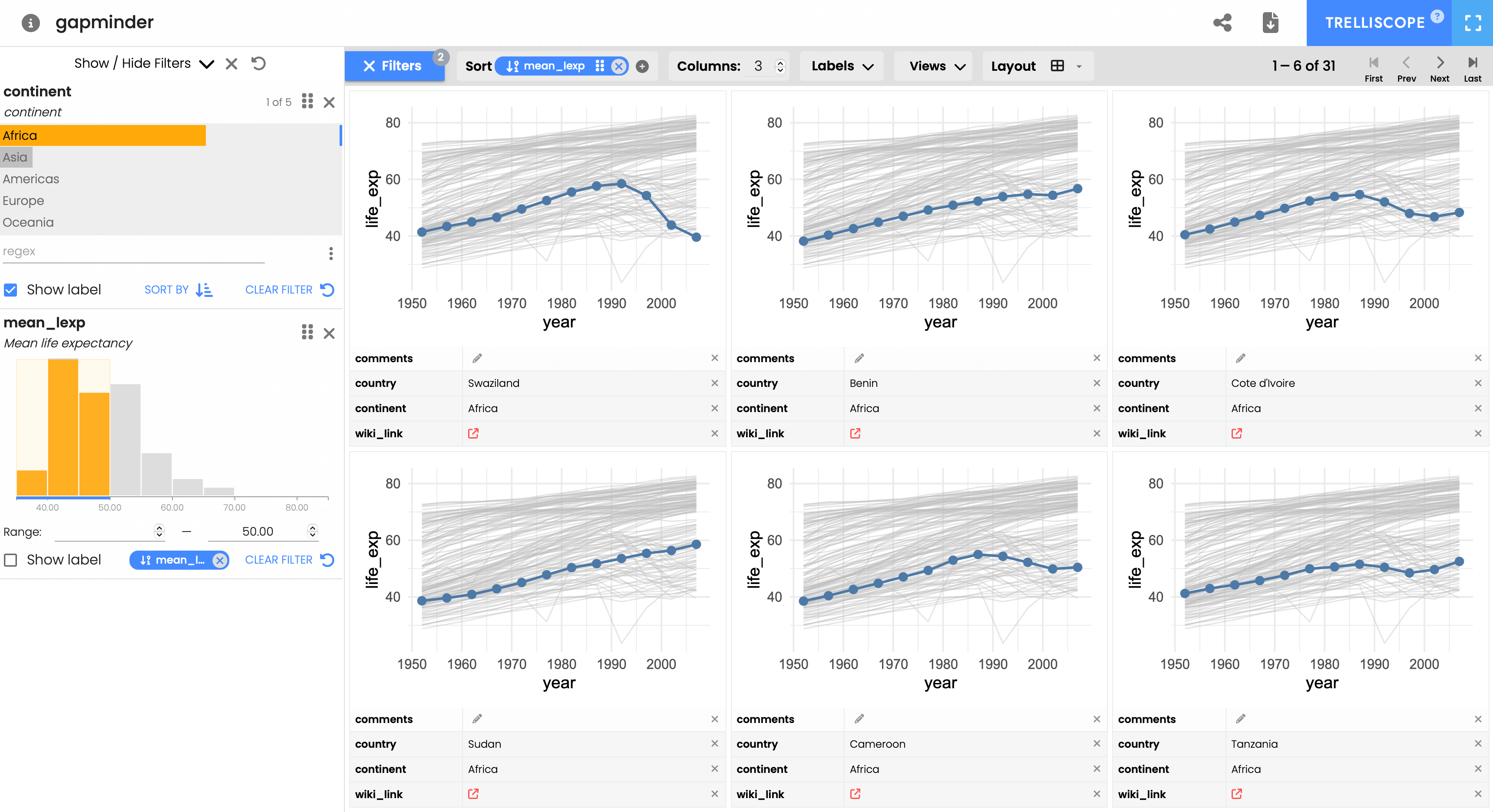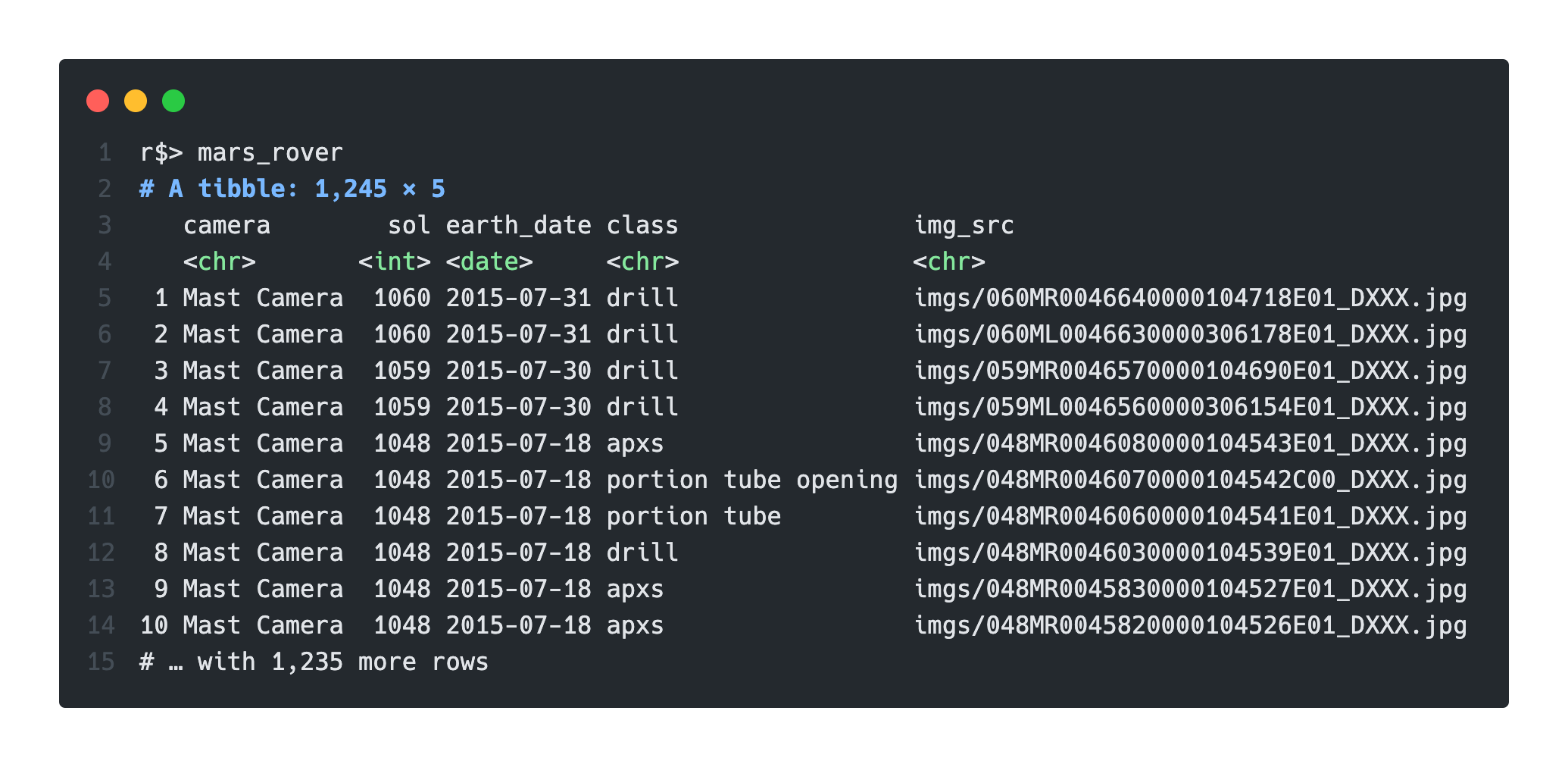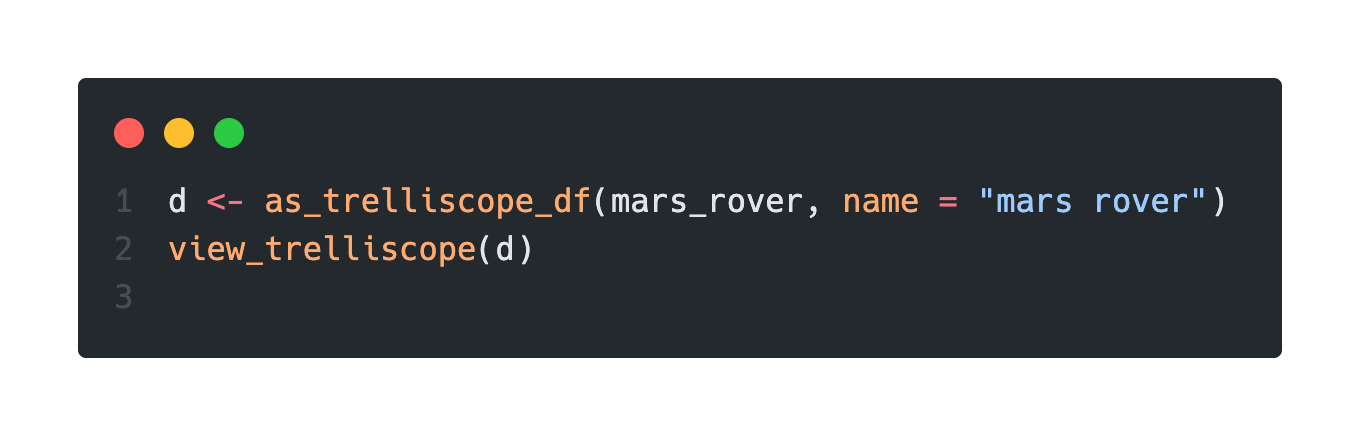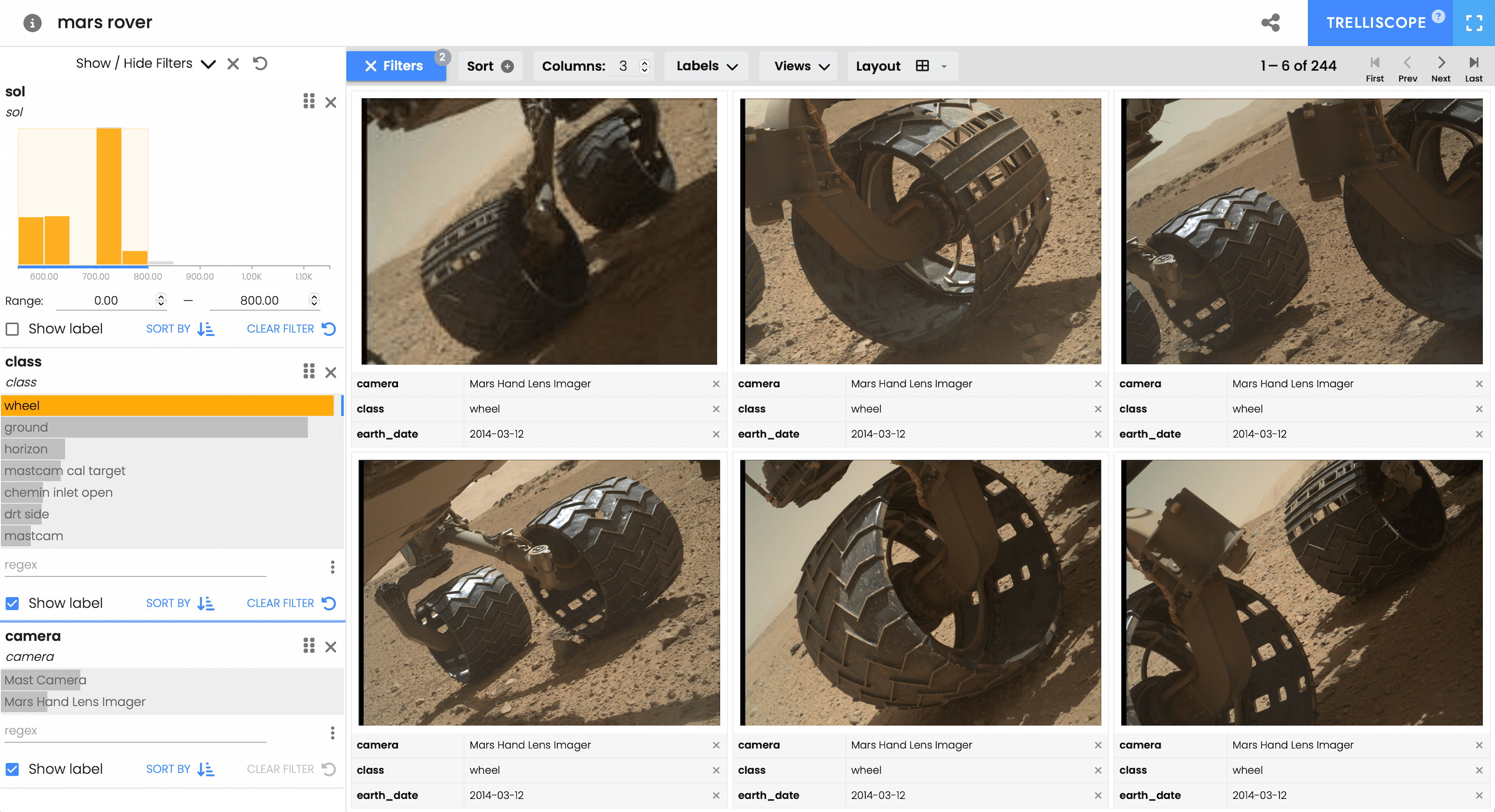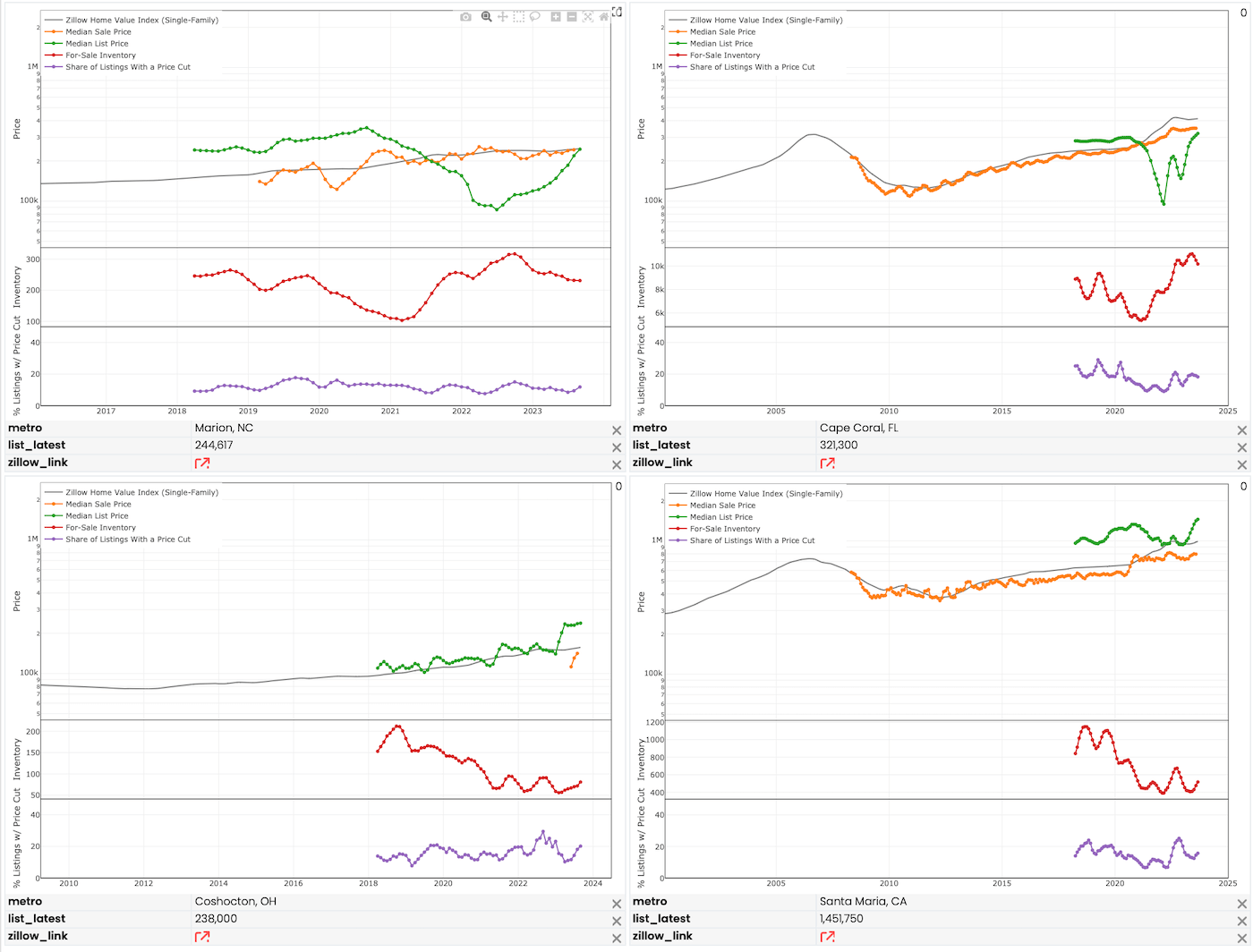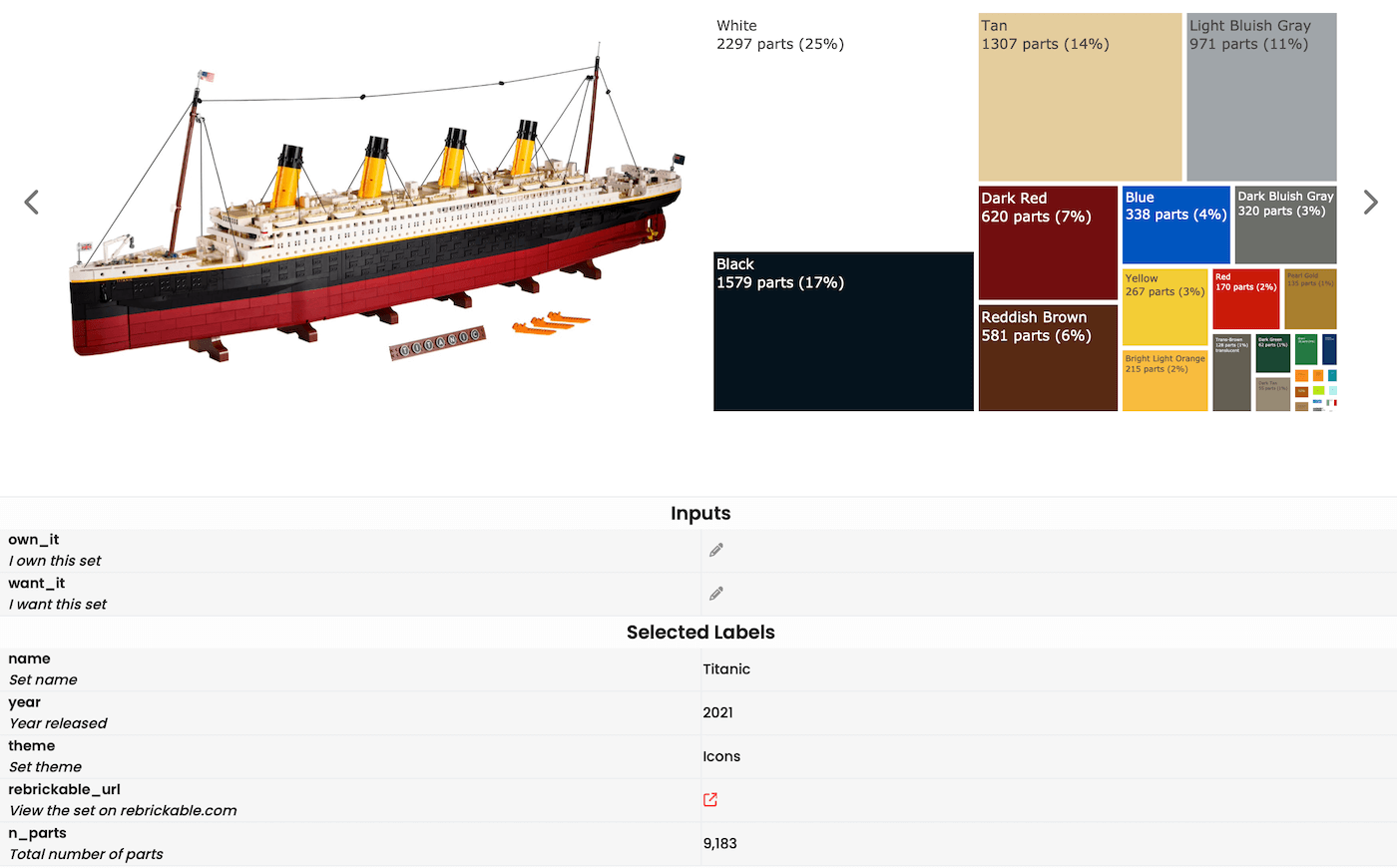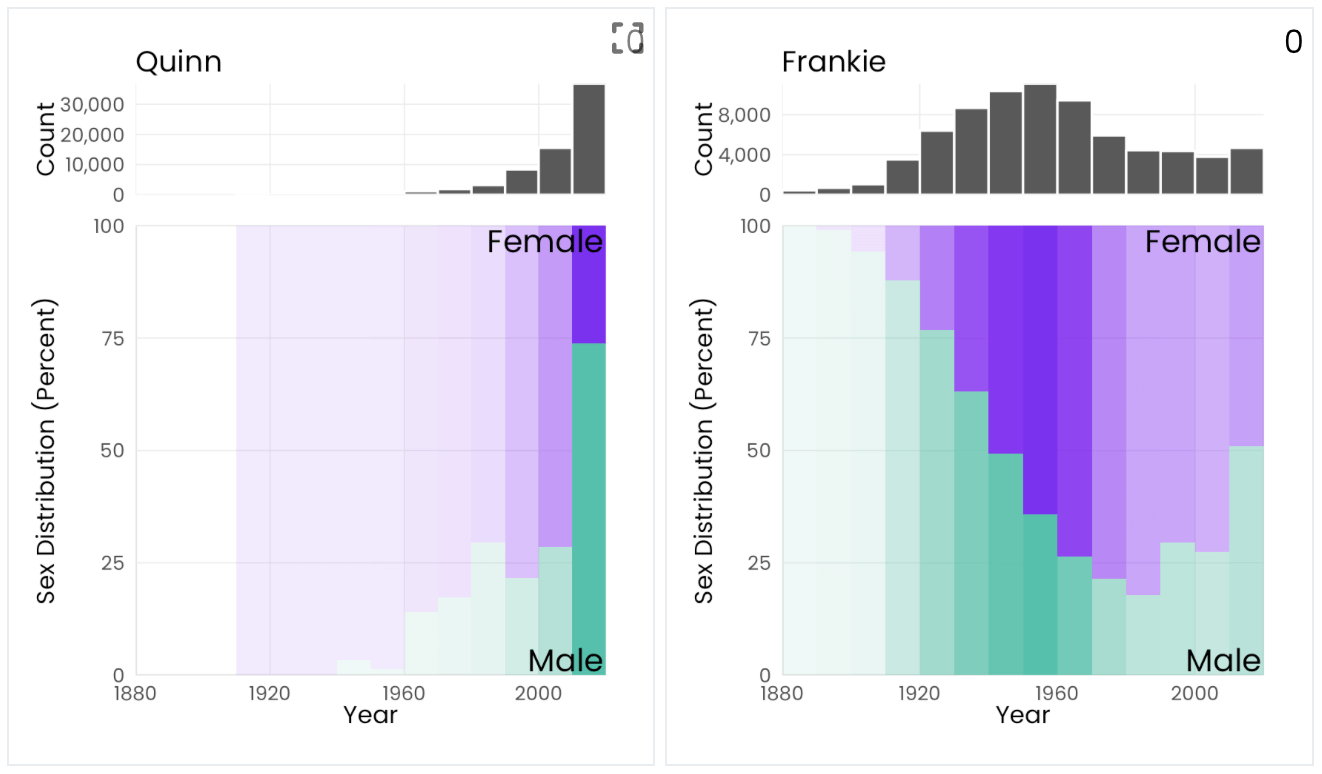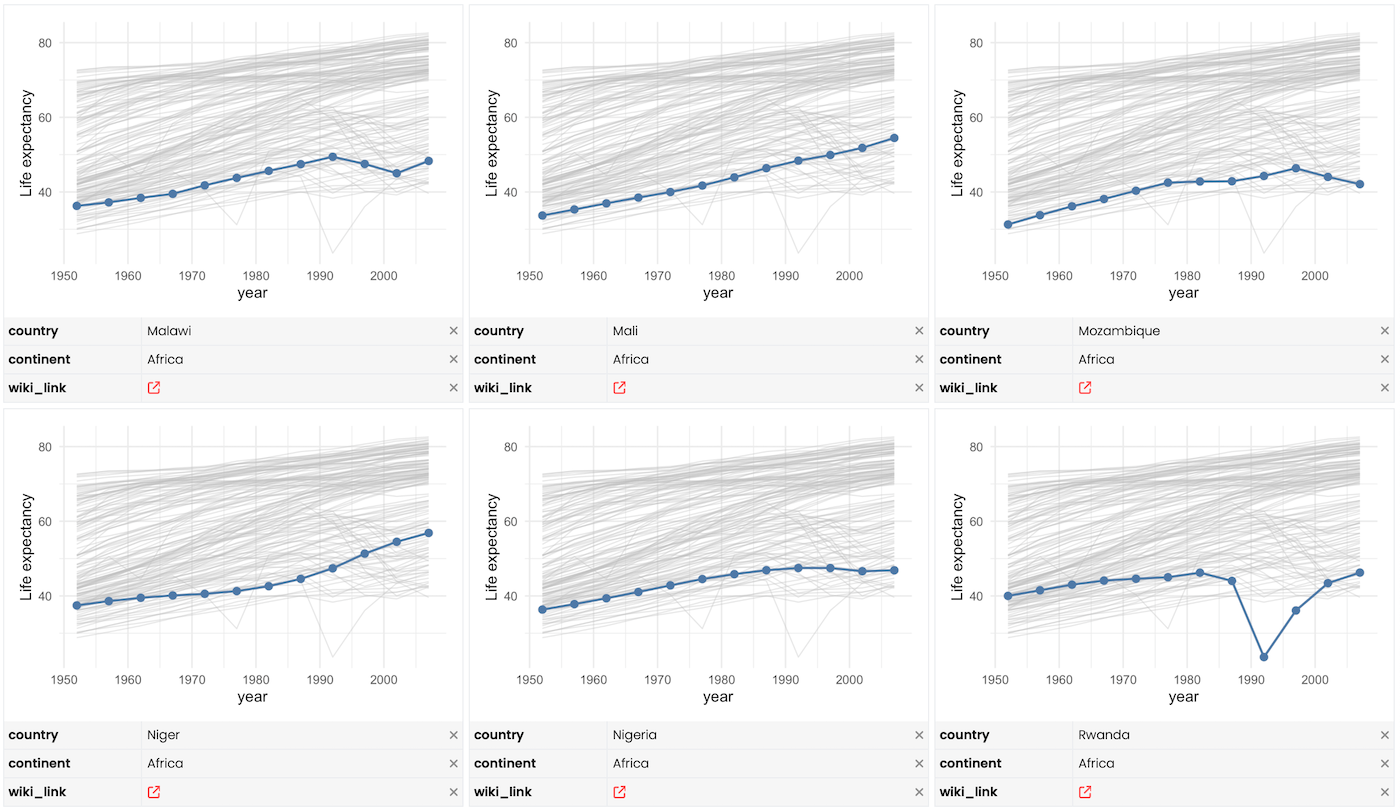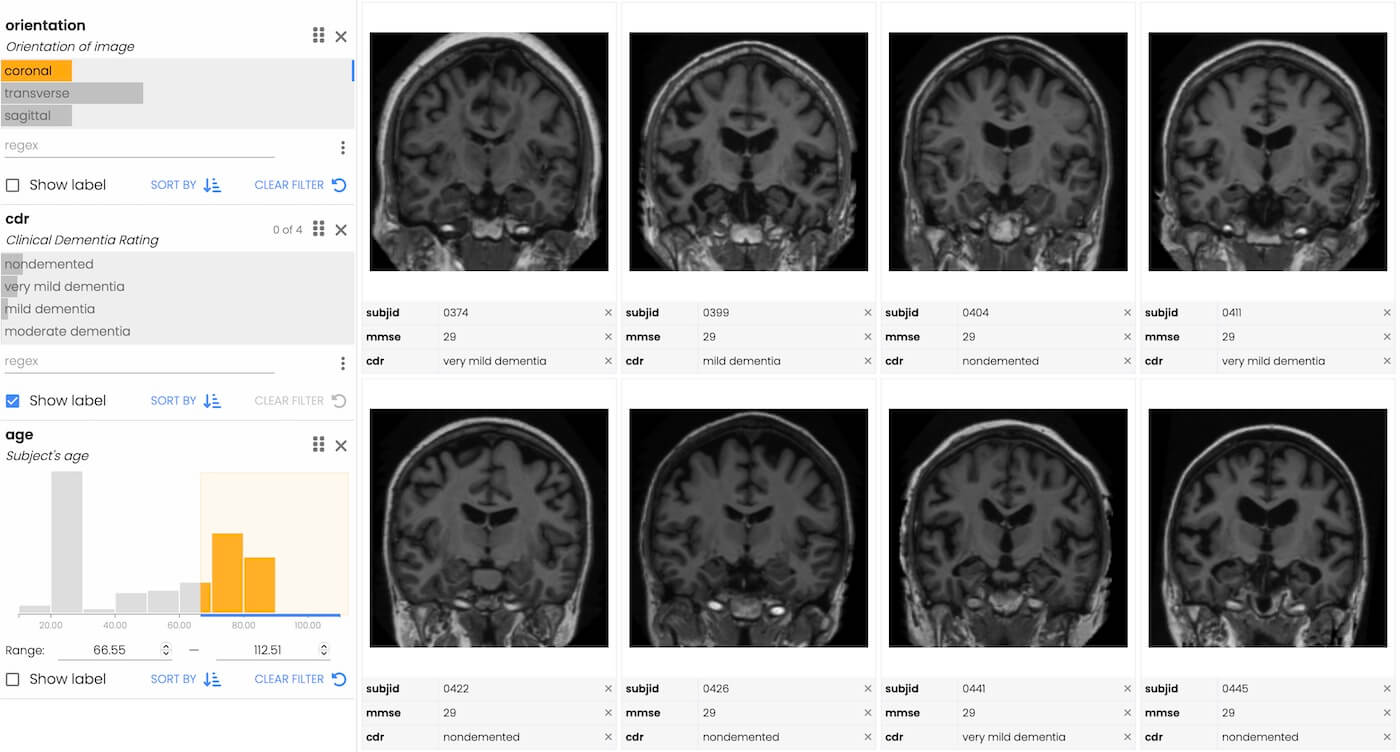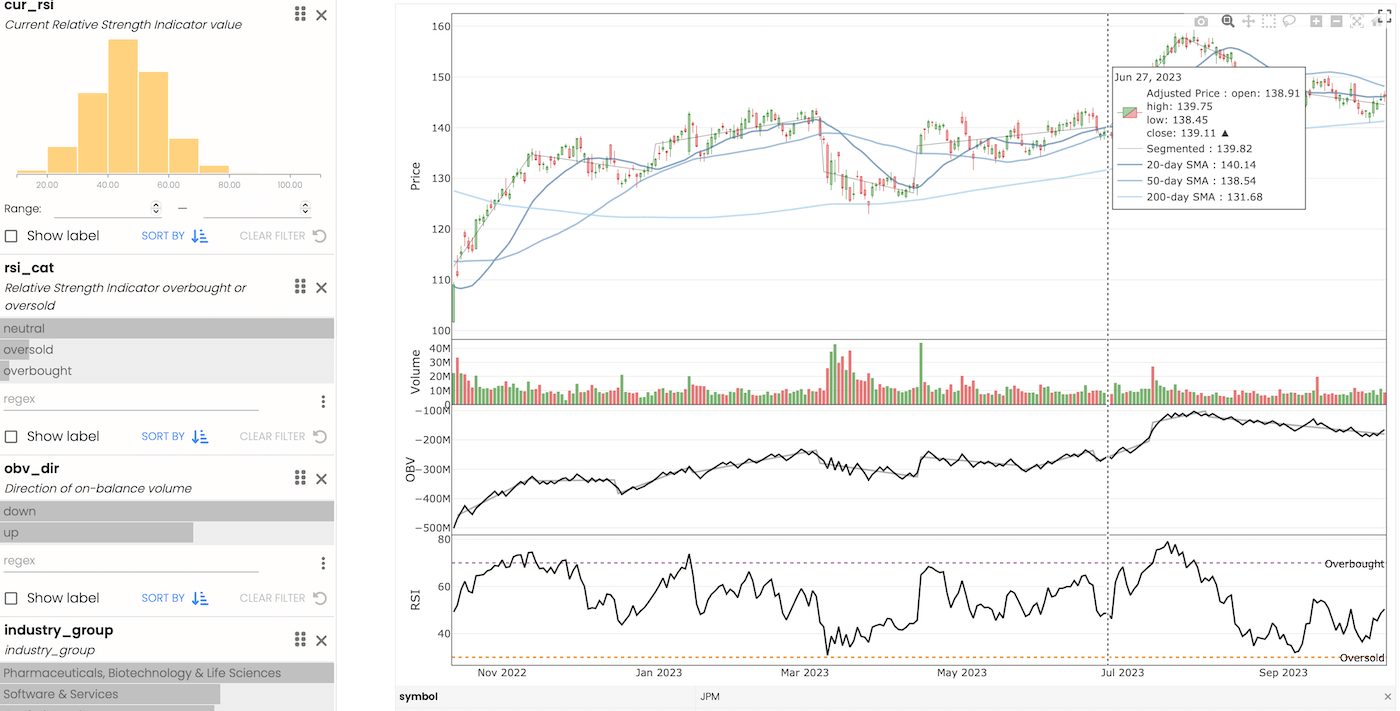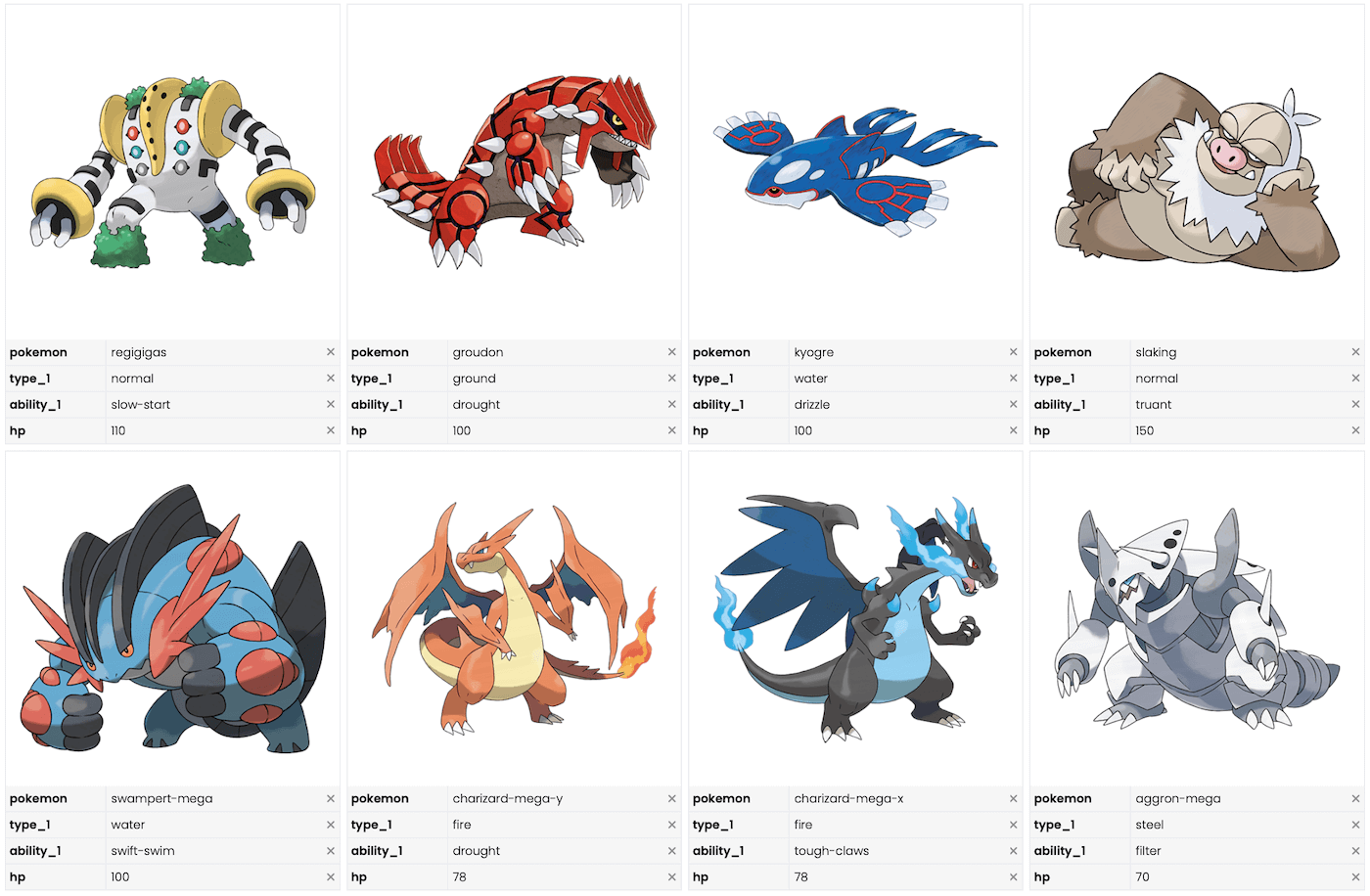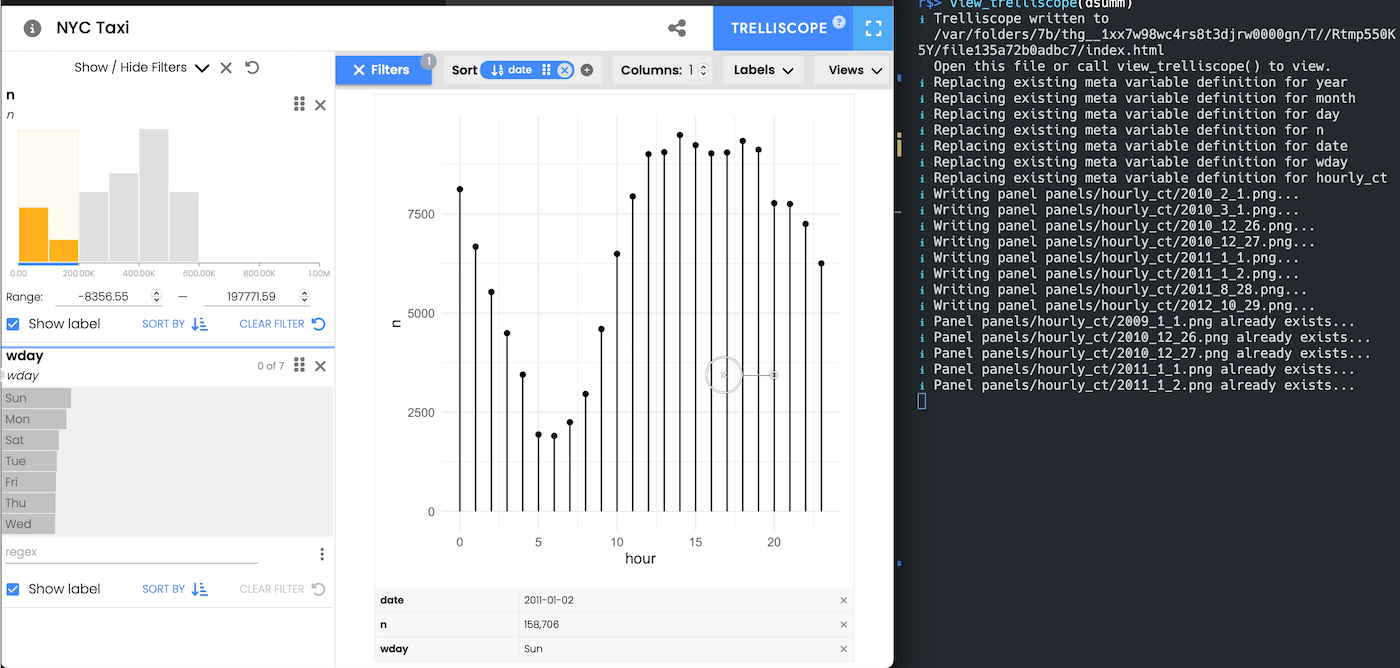Start with a data frame
You can start with data in any form, but to use Trelliscope, you need to transform it into a data frame with one row per visualization and with columns representing metadata about each visualization. Trelliscope provides utilities for getting data into this form.
In the example below, we have a data frame that is already one row per image, and already has a column that points to the images. This contains images taken by the Mars rover Curiosity. We convert it into a "Trelliscope data frame". Note that the image column can also be a plot object.